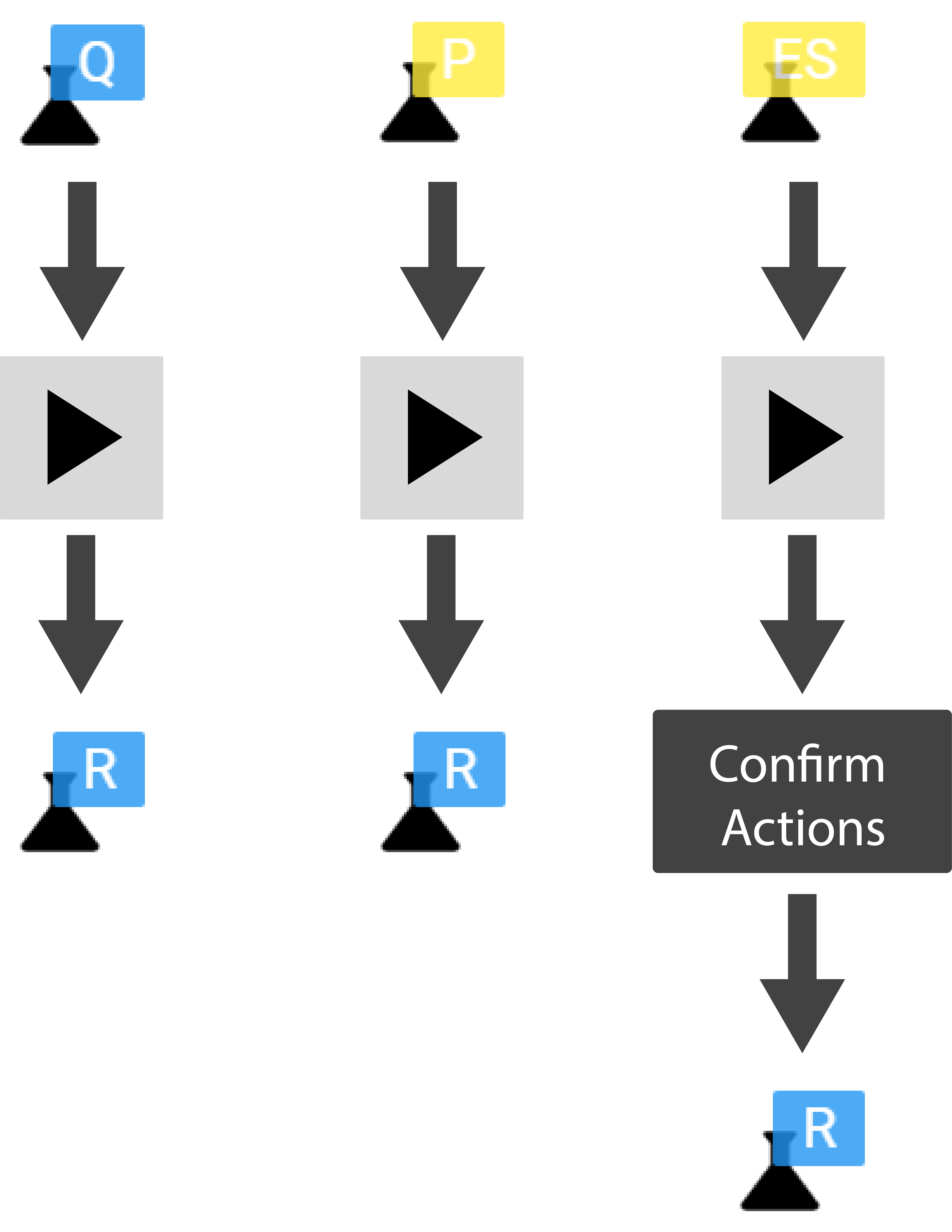Running

|
The Running state indicates that your Recipe's Python process is active and executing.
There are three possible ways to enter the Running state:
-
After a Recipe has been Queued, you can begin execution by pressing the Start/Resume Recipe Button in the left sidebar menu. The Recipe transitions into the Running state.
-
After a Recipe has been Paused, you can resume execution by pressing the Start/Resume Recipe Button in the left sidebar menu. The Recipe transitions into the Running state without any further input needed from the user.
-
After a Recipe has been E-Stopped, you can resume execution by pressing the Start/Resume Recipe Button in the left sidebar menu. Prior to restarting the Recipe process, the user must confirm which Device actions to execute before resuming. The available Device actions are determined from the state of the Device when the Recipe was E-Stopped.