User Settings
In the Aqueduct dashboard, the User Settings section allows you to manage your account information and preferences, including:
- Username: This field displays your username, which is used for login and identification purposes.
- User ID: The User ID is a unique identifier assigned to your user account within the Aqueduct system.
- Role: The Role defines the level of access and permissions assigned to your user account. It determines the actions and features you can access within the application.
- Created at: The Created at timestamp indicates the date and time when your user account was created.
- Password last updated: This field shows the most recent date and time when your account password was updated.
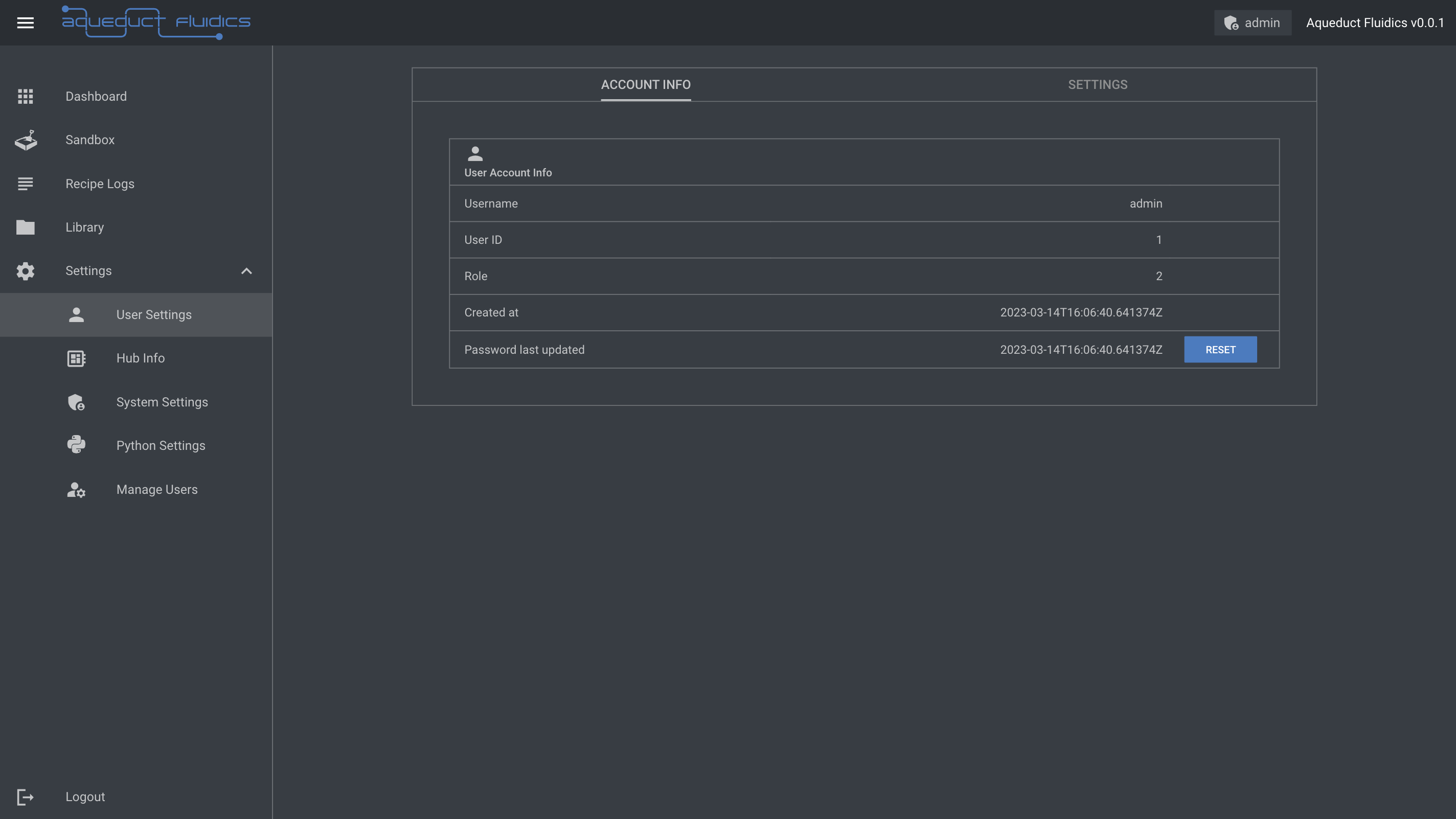
Password Reset
To reset your password, click the "reset" button in the Password last updated row:
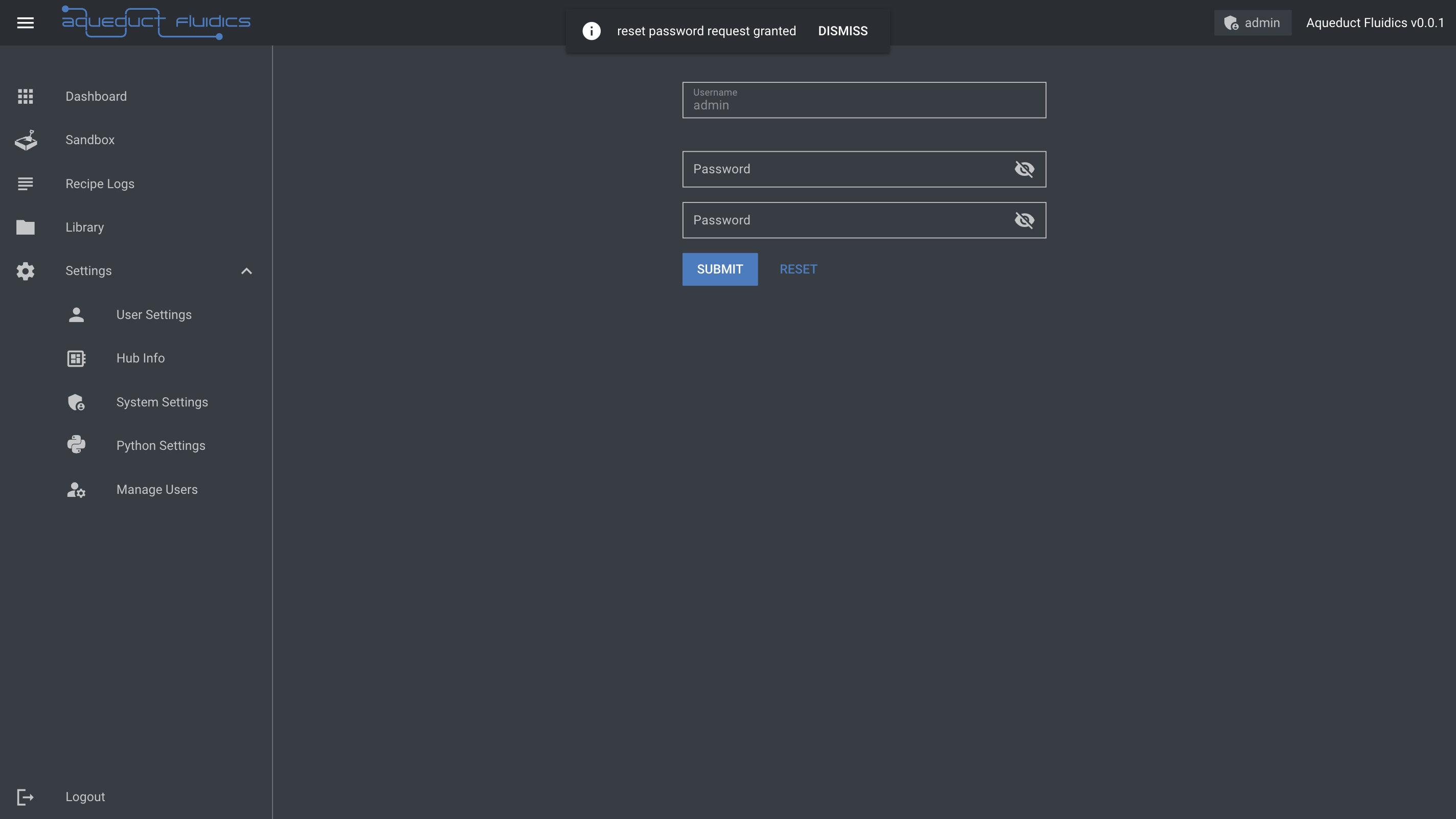
Note: When creating a password, it must:
- Be between 8 and 32 characters long.
- Contain at least one digit.
- Contain at least one uppercase letter.
- Contain at least one lowercase letter.
- Contain at least one symbol.