Ohaus Adventurer & Scout
Table of Contents
- Device Specifications
- Connection and Setup
- Ohaus Adventurer® Configuration
- Integration with Aqueduct System
Device Specifications
| Feature | Value |
|---|---|
| Balance Type | Adventurer® PRECISION AX8201/E |
| Maximum Capacity | 8,200 g |
| Readability | 0.1 g |
| Pan Size | 7.7 in x 6.9 in (195 mm x 175 mm) |
| Minimum Weight (USP, 0.1%, typical) | 200 g |
| Repeatability (typical) | 0.1 g |
| Stabilization Time | 1.5 s |
For complete specs, see Ohaus's documentation here.
Connection and Setup
Connect up to four Ohaus Adventurer® balances to the Aqueduct Ohaus Adventurer Device Node with a straight-through, male-to-male DB-9 cable. Then, connect the Device Node to an Aqueduct Hub using an Aqueduct CommCable.

|
Ohaus Adventurer® Configuration
To properly interface with the Device Node, several configuration settings must be changed on the Ohaus Adventurer® balance.
Main Menu
Use the touchscreen display to navigate to the Main Menu.

|
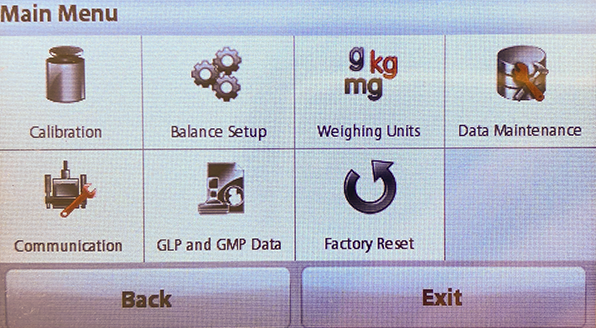
|
Communication Settings
Set the following communication settings on the Ohaus Adventurer® balance:
-
Set the RS232 protocol to 8NI:
- Main Menu > Communication > RS232 Standard > Transmission > 8NI
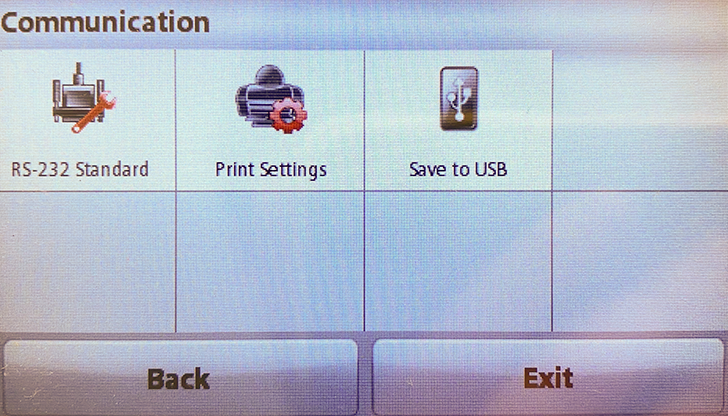
|
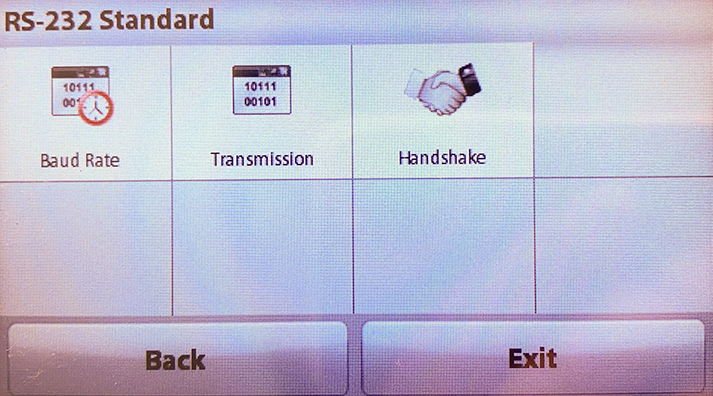
|
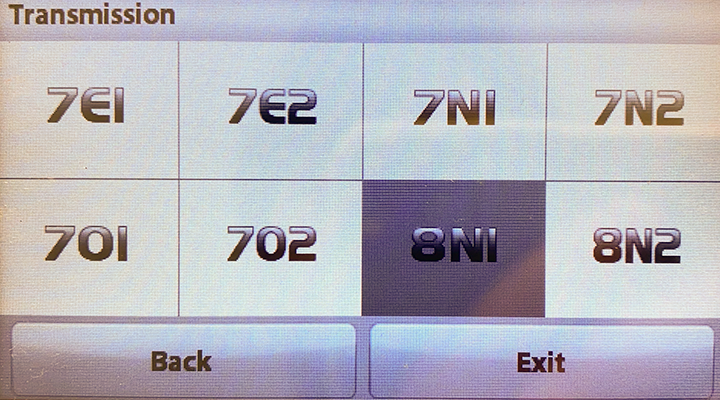
|
-
Set the RS232 handshake to None:
- Main Menu > Communication > RS232 Standard > Handshake > None

|
-
Set the Print Output to Numeric Value Only:
- Main Menu > Communication > Print Settings > Print Output > Numeric Value Only > ON
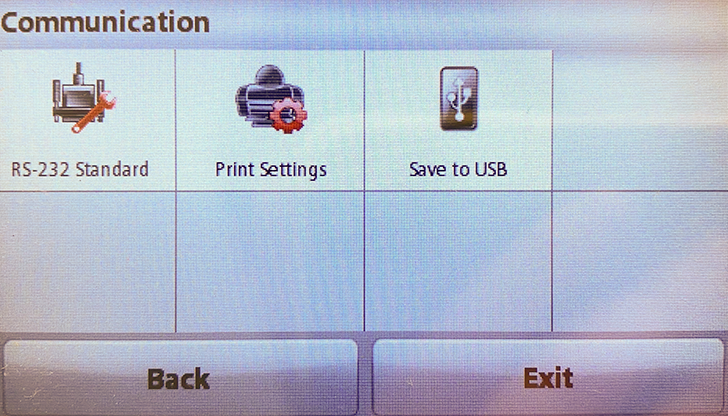
|
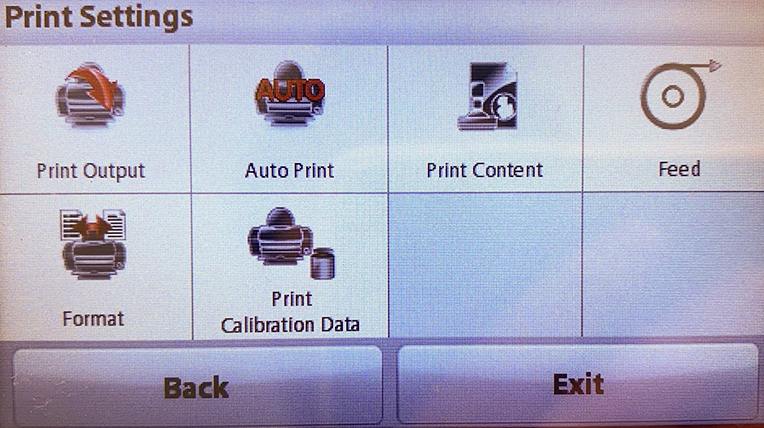
|
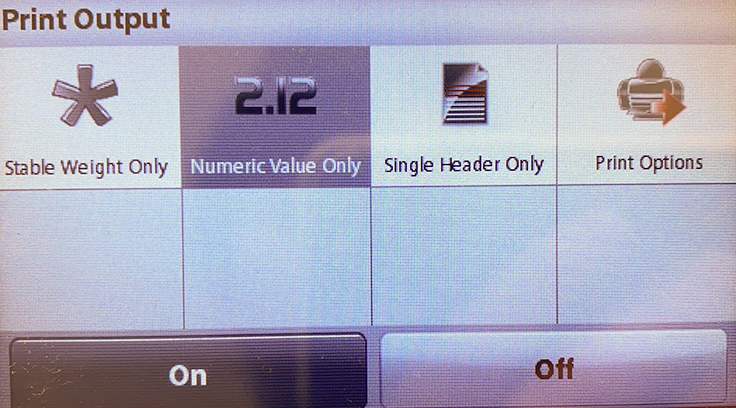
|
-
Set the Print Output to PC:
- Main Menu > Communication > Print Settings > Print Output > Print Options > PC
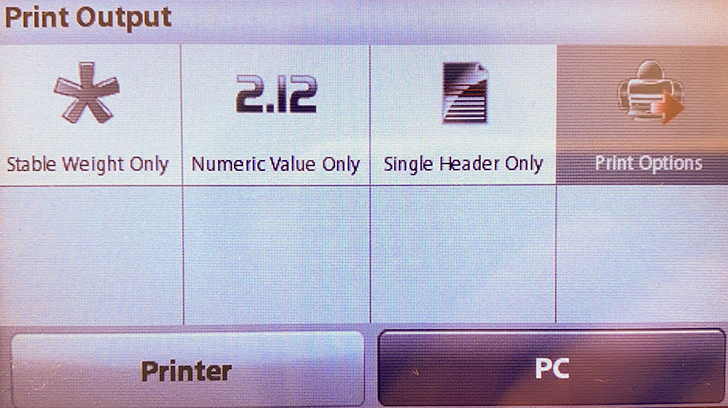
|
-
Set the Auto Print Interval to 1 second:
- Main Menu > Communication > Print Settings > Auto Print > Interval > 1 second
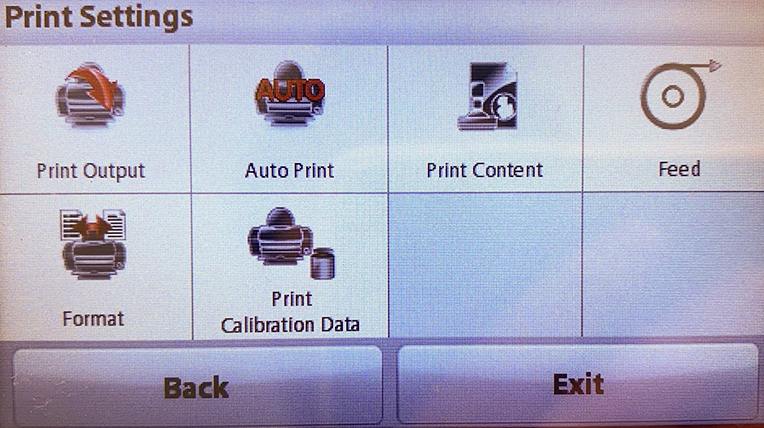
|
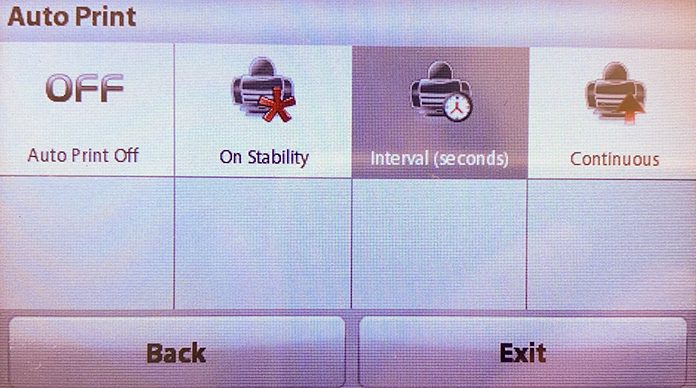
|
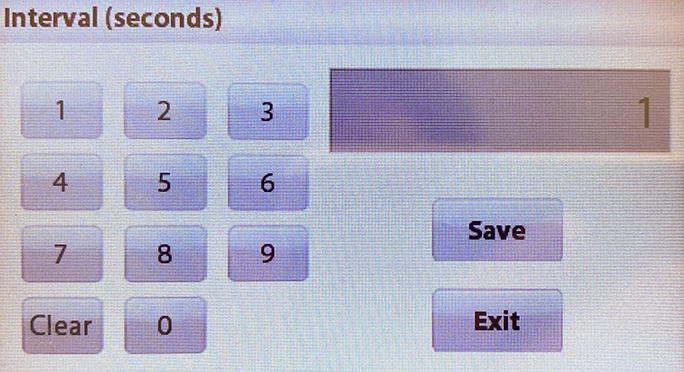
|
-
Set the Print Settings Feed to 1 Line:
- Main Menu > Communication > Print Settings > Feed > 1 Line
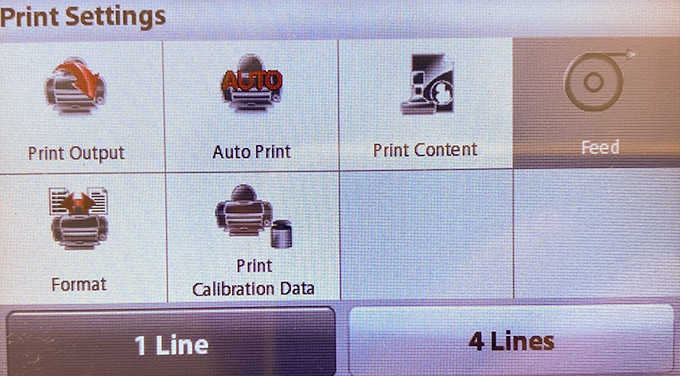
|
- Set the Print Settings Format to Single Line:
- Main Menu > Communication > Print Settings > Format > Single Line
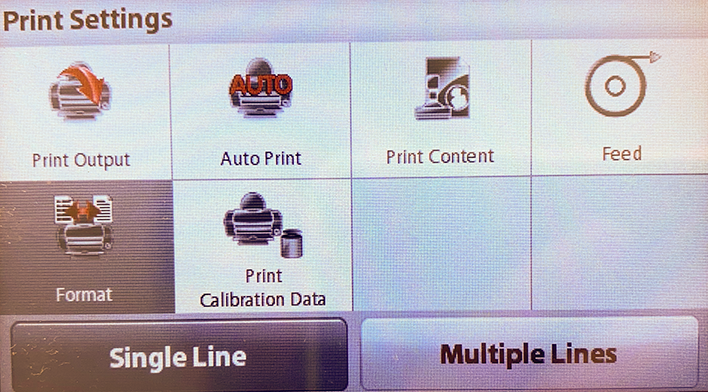
|
Integration with Aqueduct System
Integrate your Ohaus Adventurer® balances into the Aqueduct system with the Aqueduct Fluidics Ohaus Adventurer® Device Node.
The Aqueduct Device Node enables monitoring or recording of the mass measured by up to four (4) balances. The values can be used in Recipe scripts.