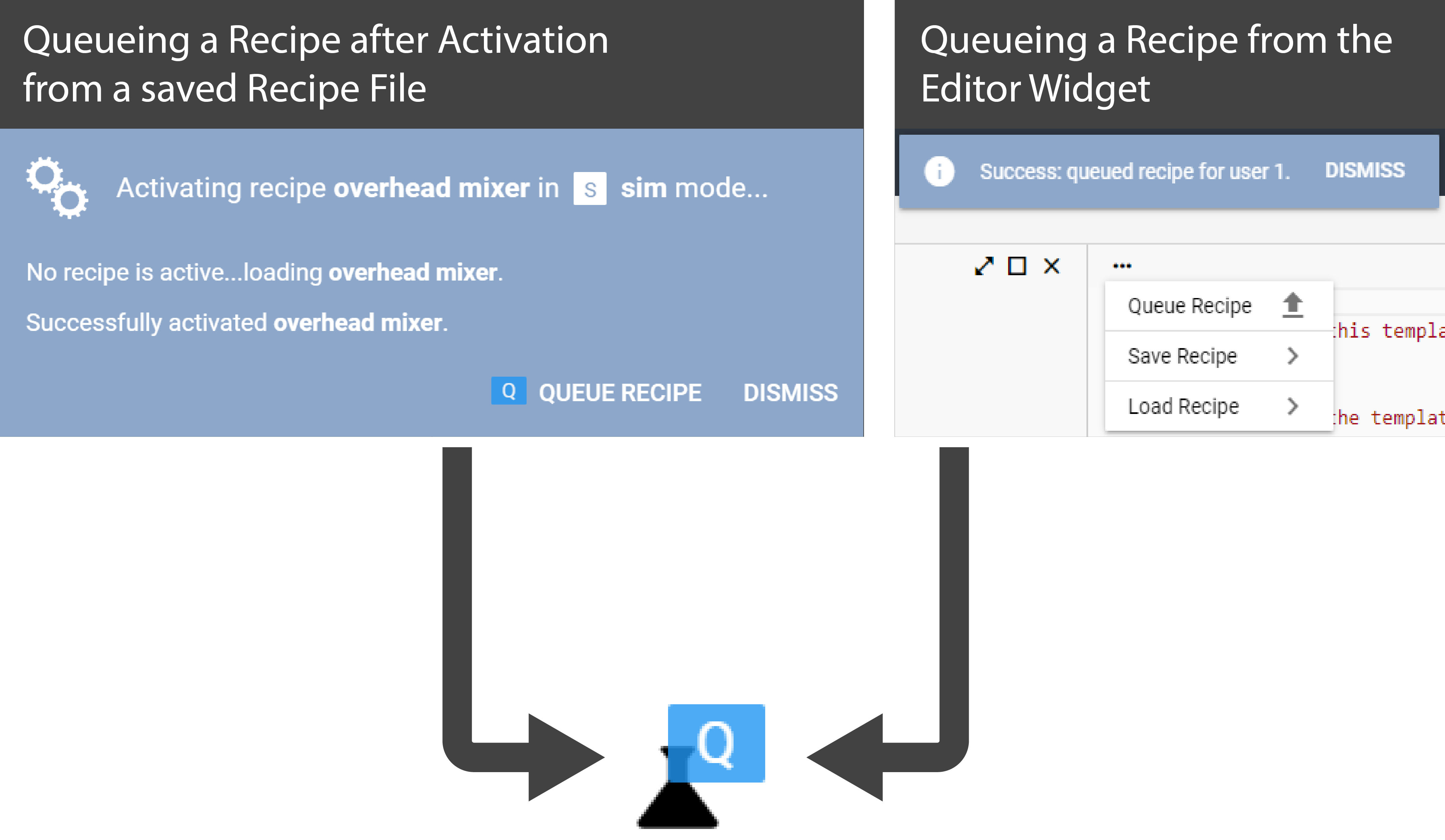Queued

|
A Recipe begins its lifecycle in the Queued state. Recipes may be queued directly from the Editor Widget menu in the Sandbox interface (as shown in Use the API) or by clicking the Queue Recipe button after activating a saved Recipe file.
If another Recipe is active - Running, Paused, or E-Stopped - you'll receive a warning before queueing proceeds.
When a recipe is queued, the code that you've saved in a Recipe or generated in the editor is executed in a Python interpreter. At this stage, the execution is paused if the pause_on_queue setting is enabled. The pause_on_queue setting determines whether a recipe should be paused after queuing. It is achieved by passing the proper arguments to the Python process on spawn.
You can configure the pause_on_queue setting in the Aqueduct application. By default, if the setting is not specified, it is set to true. When a recipe is paused after queuing, it is considered ready to be executed. You can identify a queued recipe by the blue Q badge displayed in the Recipe Status indicator.
Please note that the behavior of the pause_on_queue setting can be customized based on your specific requirements.