Parker SciLog SciPres®
Table of Contents
- Device Specifications
- Connection and Setup
- SciLog SciPres® Configuration
- Integration with Aqueduct System
Device Specifications
| Feature | Value |
|---|---|
| Sensor Inputs | Up to three simultaneously |
| Sensor Readout | P1, P2 and P3; Differential pressure (dp); transmembrane pressure (TMP) |
For complete specifications, see Parker's documentation here.
Connection and Setup
Connect up to four SciLog SciPres® modules to the Aqueduct SciPres® Device Node with a straight-through, male-to-male DB-9 cable. Then, connect the SciPres® Device Node to an Aqueduct Hub using an Aqueduct CommCable.

|
SciLog SciPres® Configuration
To properly interface with the Device Node, several configuration settings must be changed on the SciLog SciPres® module.
Main Menu
Use the touchscreen display to navigate to the Main Menu.
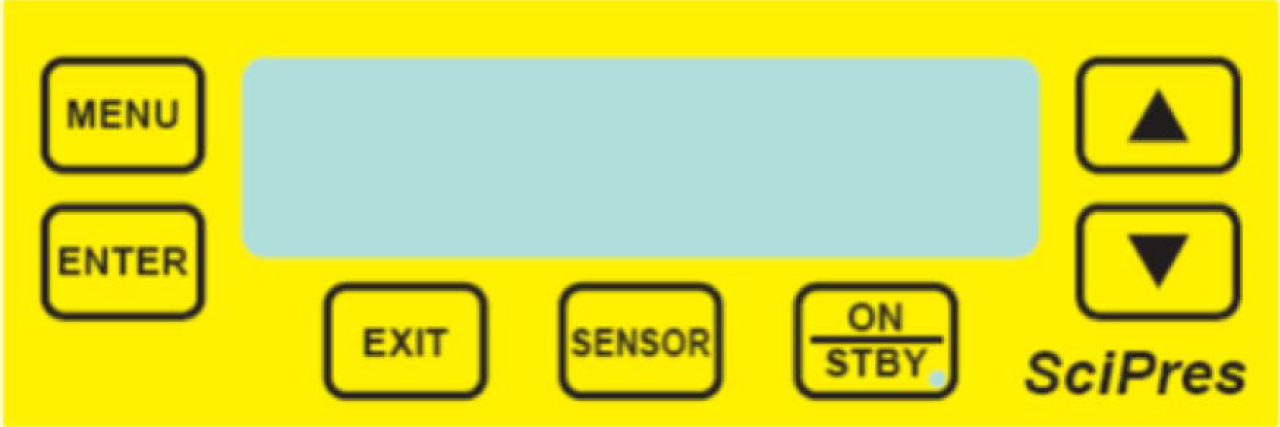
|
Communication Settings
Set the following communication settings on the SciLog SciPres® module:
- RS232 Protocol: BR: 9600, WL: 8, SB: 2, PT: N
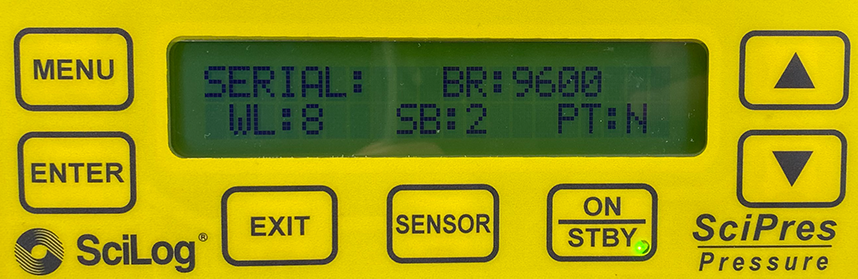
|
- Print Time: 1 SEC

|
Integration with Aqueduct System
Integrate your SciLog SciPres® modules into the Aqueduct system using the Aqueduct SciPres® Device Node.
The Aqueduct Device Node enables monitoring or recording of the pressure measured by up to three sensors simultaneously. The values can be used in Recipe scripts or for real-time monitoring and control.